Order your kid's favorites for lunch.
You deserve a break from packing lunch. Order your student’s favorite meals from restaurants they love and our partners will deliver them fresh to your school.
You deserve a break from packing lunch. Order your student’s favorite meals from restaurants they love and our partners will deliver them fresh to your school.
EXCELLENT

Our restaurant partners are some of the most loved by kids nationwide. Order your kid’s favorite meals and get them delivered fresh to your school.

Going beyond other lunch solutions, we offer parents and students the flexibility to add, edit, or cancel orders up until 12PM, the day before delivery.
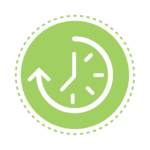
We offer ordering features that make lunch one less thing to worry about. You can repeat an order throughout the semester or Subscribe and pay weekly.

Our exceptional customer service team is here to help with whatever you need. We are available via phone and email Mon-Fri from 9AM-5PM EST.

Our company was created by a busy parent, for busy parents. We wanted to take the hassle of lunch off your plate and replace it with meals kids love!
Ready to order delicious meals for your kiddos? Create your account here or download the My Hot Lunchbox mobile app to get started.
Create a profile for each student you plan on placing an order for. Select their school name, grade, and teacher or classroom (if applicable).


Add, edit, or cancel lunch orders up until the day before delivery. Repeat or Subscribe to an order throughout the semester to make things even easier.
Bulk lunch orders are delivered fresh to your school individually packaged, labeled, and sorted, so you can ensure your student gets exactly what you ordered.
If your school or organization has not signed up with My Hot Lunchbox you will not be able to use our service. Please refer your school or email us and let us know who to contact within your school or organization!
Alternatively, you can get information sent directly to your school administrator by filling out the following form: https://share.hsforms.com/1uEqvqHfiSgeVQNaTOJwXTgnnjpb
We work with a variety of local, high-quality restaurants that your children know and love! These vendors are pre-approved by My Hot Lunchbox, and they are expected to be prompt and deliver hot, fresh meals to your child’s school.
Ready to begin ordering lunch? Create your customer account here.
If you’d like to see a video tutorial of this process, please click one of the links below:
Log into your My Hot Lunchbox account and select the “My Profiles” tab on the left sidebar. Click “Add Profile” and fill in your child’s first and last name, type of organization (school or camp), organization name, teacher, and/or grade, if applicable. Click “Add Profile” again once you’re done!
If you’d like to see a video tutorial of this process, please click one of the links below:
Once you have created your free account, you can view daily menus on the “Lunch Calendar” by selecting the day of the week and the profile (student or camper) you’d like to place an order for. You can also view any pending or paid orders by selecting the “My Cart” tab on the left sidebar.
The deadline to add, edit, or cancel an order is 12 PM (noon) the day before delivery. This cutoff time is necessary to provide our vendors with ample time to prepare, package, label, and sort all meals for the upcoming delivery.
Log into your My Hot Lunchbox account, click on the “Lunch Calendar”, and select the day and profile you would like to place an order for. This will populate the lunch menu and you can select the items you would like to order. Once the items are selected, click the “Add to Order” button and your meal(s) will be added to your cart. You can continue placing orders for future dates or you can click on the “My Cart” tab and proceed to check out and pay for the meals.
If you’d like to see a video tutorial of this process, please click one of the links below:
Desktop Tutorial: How to Place an Order
App Tutorial: How to Place an Order
Helpful tip: If you would like to repeat the same meal for a specific day of the week for the semester, check the “Repeat” box in the lower-left corner of the menu page. You are also able to process all meals and have your card charged weekly by selecting “Activate Subscription” in “My Cart” under the “Subscription” tab.
Log into your My Hot Lunchbox account, go to the “Lunch Calendar”, select the profile associated with the order you’d like to make changes to, and click “Edit”. This will take you to the lunch menu for that particular day where you can make changes or add to your order. Don’t forget to check out after you have made changes/additions!
It all comes down to when you want to pay for your lunch.
When you choose to repeat an order, the order is copied for the entire ordering period (semester). All lunch orders are added to your cart and you can pay for them all or select which ones you want to pay for immediately.
Activating your subscription allows you to order all at once and pay weekly! When you subscribe to an order, the order is copied for the entire semester or open ordering period, and you are ONLY charged on Saturday for the following week’s order.
Any meal canceled in our system creates a credit on your account. This credit never expires and is automatically applied the next time you check out. This credit will remain on your account even if the ordering period or term has ended. We typically do not issue a refund on a credit balance unless you are closing your account.
To add a new method of payment, click on your name on the left sidebar, select “Payment Info”, enter your new card information, and save. Please be sure to enter all information including the expiration date and CVV/CVC for your card and billing address. We accept Visa, Mastercard, Discover, and American Express. You can also add multiple cards to your account.
Please note: Pre-paid credit cards are not being accepted at this time.
Yes! The My Hot Lunchbox app is available for download on the App Store and Google Play
To facilitate a prompt resolution of any missing meals and to ensure your student is fed that day, we require the school notify us via phone call or text within the student’s designated lunch period. Without such notification, our vendors are unable to return with your student’s missing meal.
It is also important to note our vendors will not re-deliver for missing side items. If your child is missing any side items that were ordered, our team will issue a credit to your My Hot Lunchbox account as compensation.
If your student did not notify their school of a missing meal during their lunch period, please email us at info@myhotlunchbox.com to make us aware of the situation. We will reach out to the school to determine what happened to your student’s lunch in order to resolve the issue.
We acknowledge that life can be unpredictable at times and we strive to accommodate our customers to the best of our ability regarding ordering deadlines. However, we are unable to cancel any orders after 12:00 PM (noon) the day prior to delivery (this deadline may be earlier depending on your school).
In the event of illness or an absence, we recommend contacting your school to explore options such as sending the lunch home with another student, offering it to a teacher, or scheduling a pickup.
There are two reasons why you may have a profile created and the “Lunch Calendar” is blank.
First, ordering may not be open yet. Ordering typically opens two weeks before the first delivery. You will receive an email once ordering has opened for your school, and at that time, menus should be visible.
Second, you may need to verify the information in your student’s profile. You will see a large pop-up at the top of your screen that starts with “Welcome to a new school year!” This will include instructions for updating your student’s profile. Even if the information has not changed you will need to select “Edit” and “Save” before being able to see the lunch menus.
All menu items on our ordering platform are labeled with all known food allergens. Please consider this information when placing your order.
Please be cautious if you or your student has a severe food allergy. While we do label all allergens, they may still be present in the restaurant environment, posing a potential risk of cross-contamination.
If there’s a specific item you’d like to be added, please inform us, and we will contact the vendor on your behalf. If the vendor can accommodate the request, our team will add that item to your lunch menu within a few weeks.
Schools must notify our team of closures due to inclement weather by 8AM, the morning of delivery. Your meal will be automatically refunded once the closure is reported, so there is no need to contact us.